How to use more GND/VCC pin on Arduino
I need more GND/VCC pins on Arduino. How to increase the number of GND/VCC pins on Arduino?
Answer
There are three ways to use more GND/VCC pin on Arduino:
1. Use a breadboard
breadboard: This way is recommended to use for learning or prototyping only. It is not a good way to use for DIY project.
2. twist or solder several wires together.
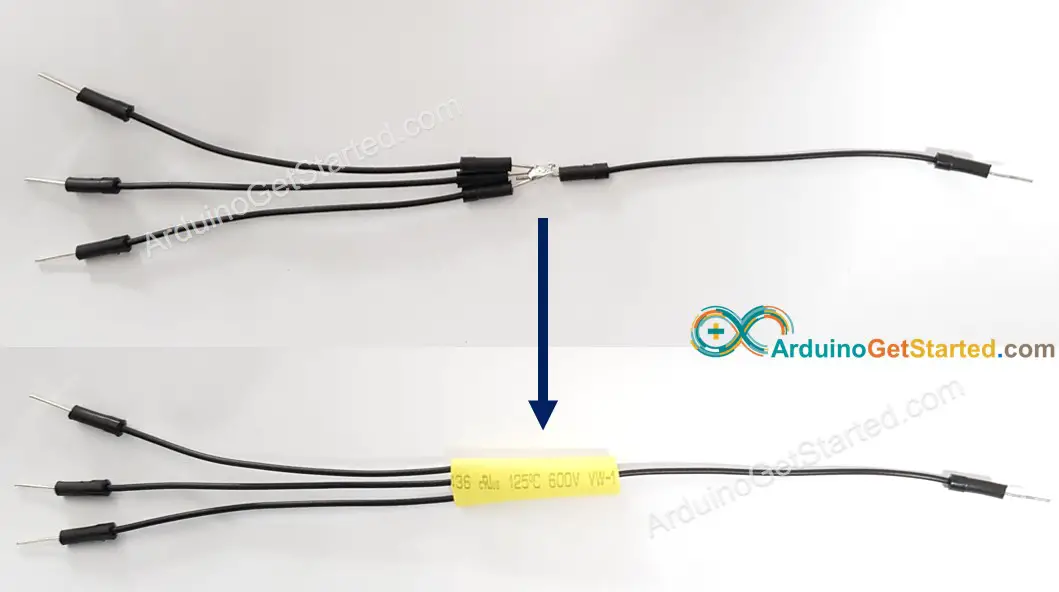
This way requires to have a soldering iron. For safety, we recommend using a Heat Shrink Tubing.
3. Use Screw Terminal Block
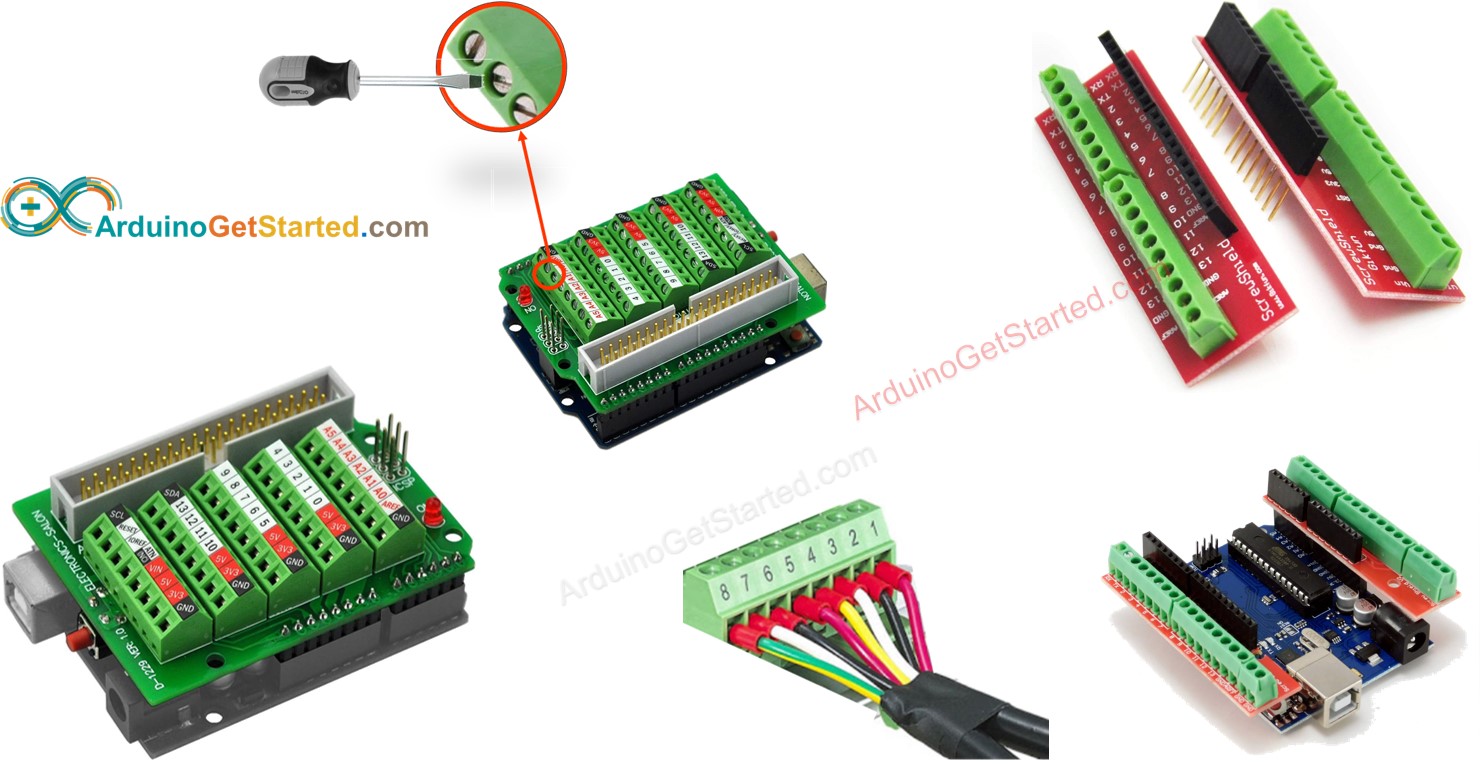
The Screw Terminal Block has many GND/VCC hole. You can also screw multiple wires into a single hole. It also makes your wiring tidy and firmly. We highly recommend using this way for DIY project.
Disclosure: Some links in this section are Amazon affiliate links. If you make a purchase through these links, we may earn a commission at no extra cost to you.
Additionally, some links direct to products from our own brand, DIYables .
Additionally, some links direct to products from our own brand, DIYables .
