How to add a header file on Arduino IDE
how can we create and add a header file headerfile.h in Arduino IDE to call the header file as
#include "headerfile.h"
Answer
The below example shows how to create the "pitches.h" file On Arduino IDE (version 1.x and 2.x):
- Either click on the button just below the serial monitor icon and choose New Tab, or use Ctrl+Shift+N keys.
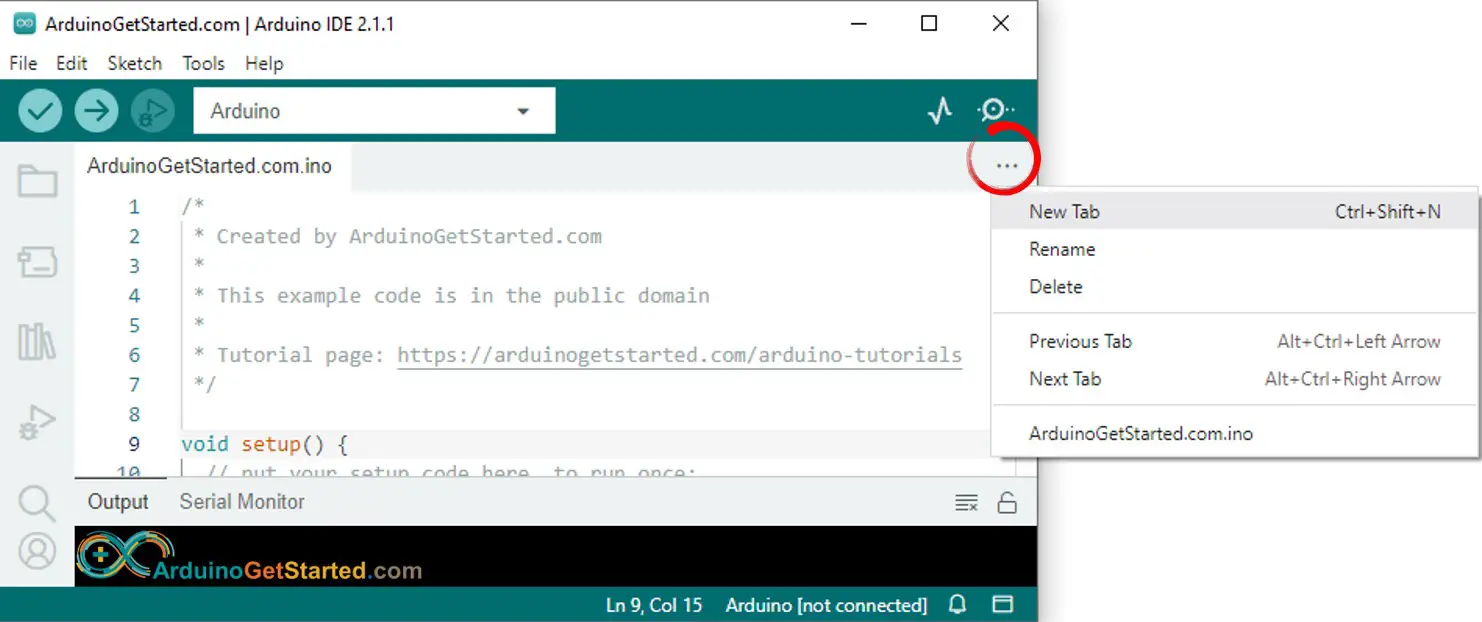
- Give file's name pitches.h and click OK button
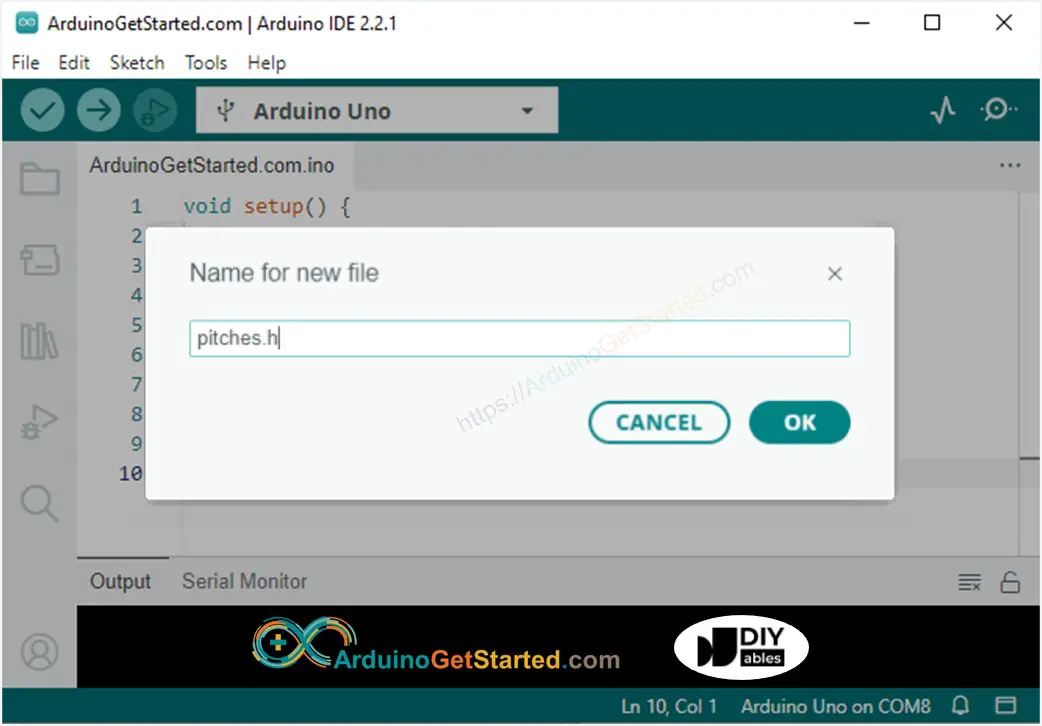
- Copy the code and paste it to that file.
Buy Arduino
| 1 × Arduino UNO Buy on Amazon | |
| 1 × USB 2.0 cable type A/B Buy on Amazon | |
| 1 × Jumper Wires Buy on Amazon |
Disclosure: Some links in this section are Amazon affiliate links. If you make a purchase through these links, we may earn a commission at no extra cost to you.
Additionally, some links direct to products from our own brand, DIYables .
Additionally, some links direct to products from our own brand, DIYables .
