How to use buzzer without blocking other code
How can I play melody using Arduino and buzzer WITHOUT blocking other code? Example from Arduino IDE uses the delay() function. This blocks other code. How can I solve it?
Answer
You can solve the above issue by using ezBuzzer Library. This library allows you to generate a beep, play a melody, stop playing a melody without using delay() function. In other words, this library is non-blocking. All works are done on background.
You can refer to the below example. The example do:
- Plays a melody once on background each time a button is pressed
- Stops playing a melody when another button is pressed
Hardware Required
Disclosure: Some links in this section are Amazon affiliate links. If you make a purchase through these links, we may earn a commission at no extra cost to you.
Additionally, some links direct to products from our own brand, DIYables .
Additionally, some links direct to products from our own brand, DIYables .
Wiring Diagram
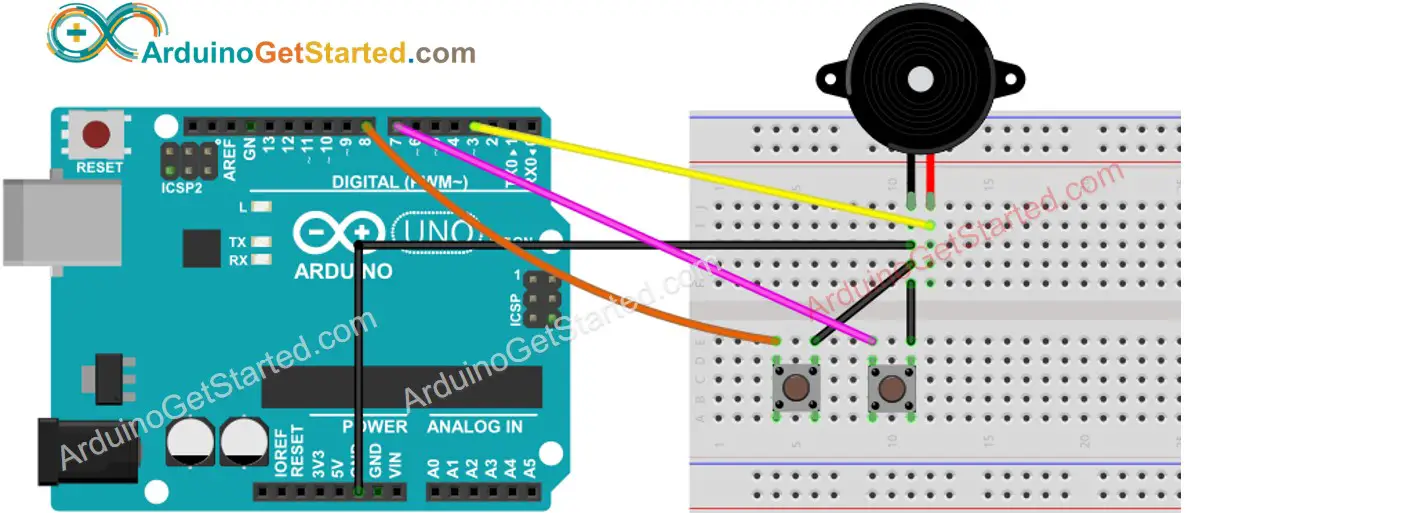
Arduino Code
/*
Created by ArduinoGetStarted.com
This example code is in the public domain
Tutorial page: https://arduinogetstarted.com/library/arduino-melody-example
Library References: https://arduinogetstarted.com/tutorials/arduino-buzzer-library
This example uses a piezo buzzer:
+ plays a melody once on background each time a button is pressed
+ stops playing a melody when another button is pressed
+ without using delay() function, this is a non-blocking example
*/
#include <ezBuzzer.h> // ezBuzzer library
const int START_BUTTON_PIN = 7;
const int STOP_BUTTON_PIN = 8;
const int BUZZER_PIN = 3;
int lastStartButtonState = HIGH; // the previous state from the input pin
int lastStopButtonState = HIGH; // the previous state from the input pin
ezBuzzer buzzer(BUZZER_PIN); // create ezBuzzer object that attach to a pin;
// notes in the melody:
int melody[] = {
NOTE_E5, NOTE_E5, NOTE_E5,
NOTE_E5, NOTE_E5, NOTE_E5,
NOTE_E5, NOTE_G5, NOTE_C5, NOTE_D5,
NOTE_E5,
NOTE_F5, NOTE_F5, NOTE_F5, NOTE_F5,
NOTE_F5, NOTE_E5, NOTE_E5, NOTE_E5, NOTE_E5,
NOTE_E5, NOTE_D5, NOTE_D5, NOTE_E5,
NOTE_D5, NOTE_G5
};
// note durations: 4 = quarter note, 8 = eighth note, etc, also called tempo:
int noteDurations[] = {
8, 8, 4,
8, 8, 4,
8, 8, 8, 8,
2,
8, 8, 8, 8,
8, 8, 8, 16, 16,
8, 8, 8, 8,
4, 4
};
void setup() {
Serial.begin(9600);
pinMode(START_BUTTON_PIN, INPUT_PULLUP);
pinMode(STOP_BUTTON_PIN, INPUT_PULLUP);
}
void loop() {
buzzer.loop(); // MUST call the buzzer.loop() function in loop()
int startButtonState = digitalRead(START_BUTTON_PIN);
int stopButtonState = digitalRead(STOP_BUTTON_PIN);
if (lastStartButtonState == HIGH && startButtonState == LOW) {
Serial.println("The START button is pressed");
if (buzzer.getState() == BUZZER_IDLE) {
int length = sizeof(noteDurations) / sizeof(int);
buzzer.playMelody(melody, noteDurations, length); // playing
}
}
if (lastStopButtonState == HIGH && stopButtonState == LOW) {
Serial.println("The STOP button is pressed");
if (buzzer.getState() != BUZZER_IDLE) {
buzzer.stop() ; // stop
}
}
lastStartButtonState = startButtonState;
lastStopButtonState = stopButtonState;
}
