Arduino - lcd.blink()
Description
Display the blinking LCD cursor. If used in combination with the cursor() function, the result will depend on the particular display. This function is opposite to lcd.noBlink()
Syntax
lcd.blink()
Parameters
- lcd: a variable of type LiquidCrystal
Example
Hardware Required
Disclosure: Some links in this section are Amazon affiliate links. If you make a purchase through these links, we may earn a commission at no extra cost to you.
Additionally, some links direct to products from our own brand, DIYables .
Additionally, some links direct to products from our own brand, DIYables .
Wiring Diagram
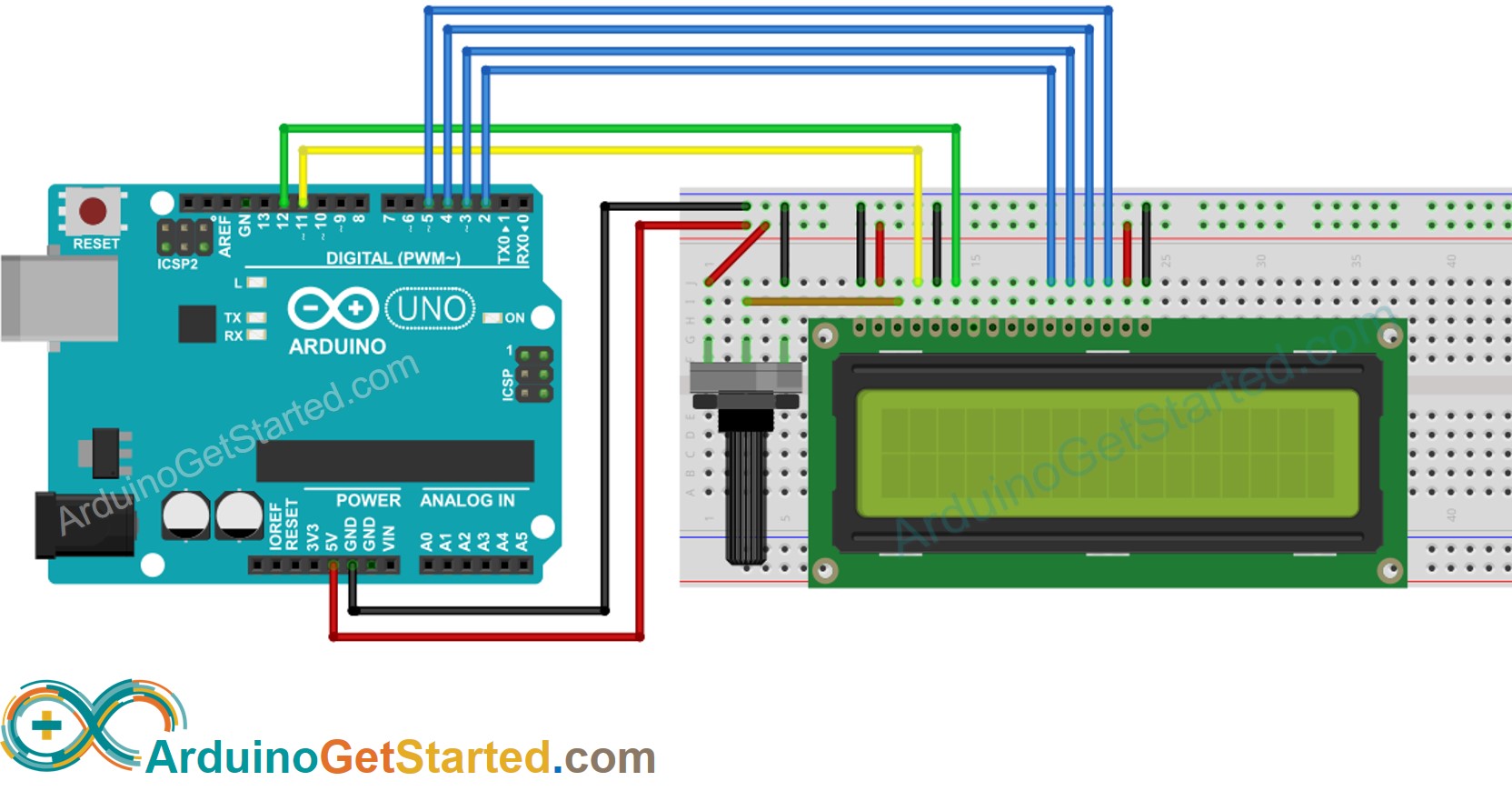
This image is created using Fritzing. Click to enlarge image
Arduino Code
#include <LiquidCrystal.h>
LiquidCrystal lcd(11, 12, 2, 3, 4, 5);
void setup() {
lcd.begin(16, 2); // set up the LCD 16x2
lcd.print("hello, world!"); // print a message to the LCD
}
void loop() {
lcd.noBlink();
delay(3000); // turn off the blinking cursor:
lcd.blink(); // turn on the blinking cursor
delay(3000);
}
See Also
※ ARDUINO BUY RECOMMENDATION
| Arduino UNO R3 | |
| Arduino Starter Kit |
