Arduino - lcd.noBlink()
Description
Turns off the blinking LCD cursor. This function is opposite to lcd.blink()
Syntax
lcd.noBlink()
Parameters
- lcd: a variable of type LiquidCrystal
Example
Hardware Required
Disclosure: Some links in this section are Amazon affiliate links. If you make a purchase through these links, we may earn a commission at no extra cost to you.
Additionally, some links direct to products from our own brand, DIYables .
Additionally, some links direct to products from our own brand, DIYables .
Wiring Diagram
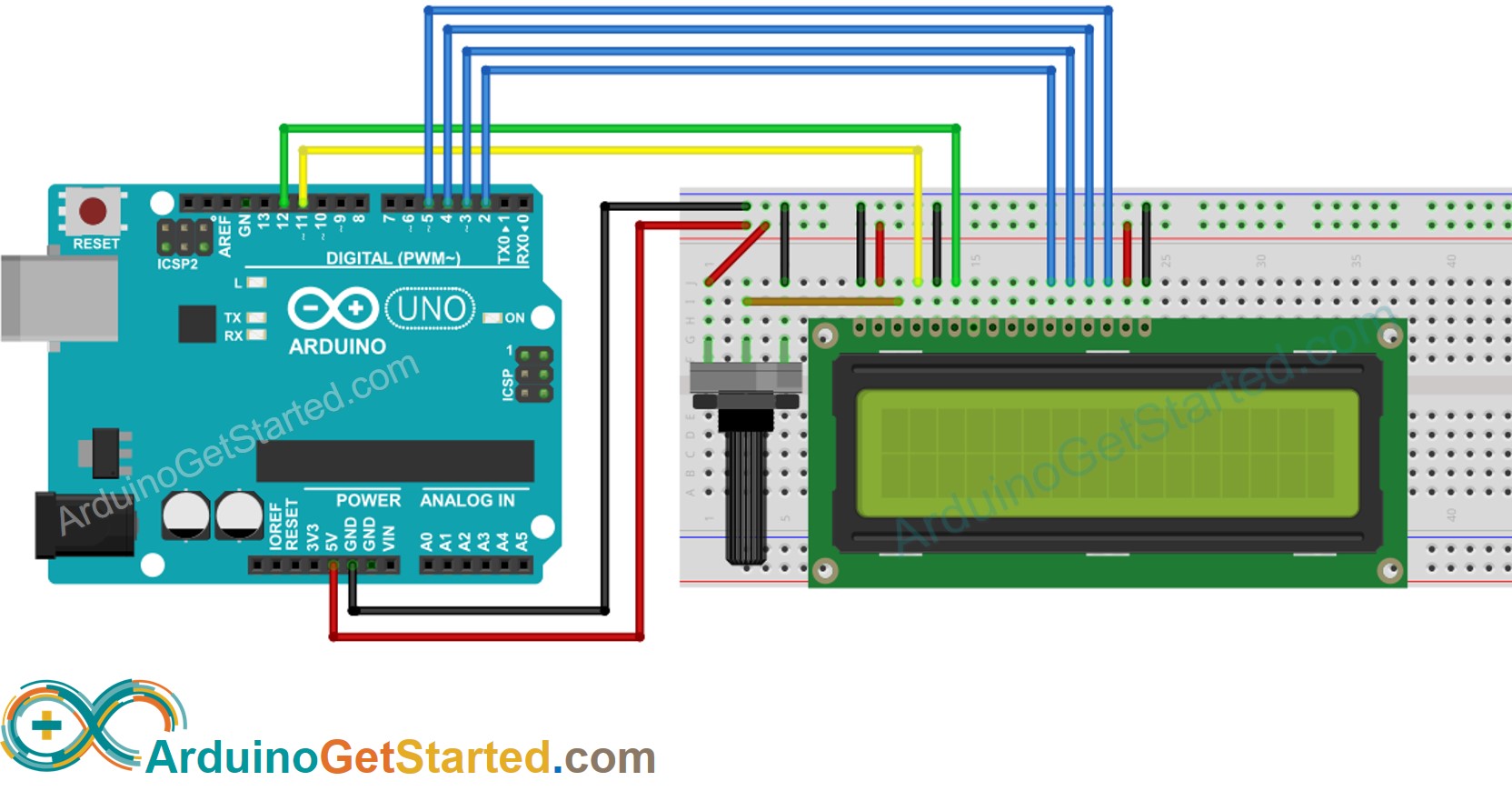
This image is created using Fritzing. Click to enlarge image
Arduino Code
#include <LiquidCrystal.h>
LiquidCrystal lcd(11, 12, 2, 3, 4, 5);
void setup() {
lcd.begin(16, 2); // set up the LCD 16x2
lcd.print("hello, world!"); // print a message to the LCD
}
void loop() {
lcd.noBlink();
delay(3000); // turn off the blinking cursor:
lcd.blink(); // turn on the blinking cursor
delay(3000);
}
See Also
※ ARDUINO BUY RECOMMENDATION
| Arduino UNO R3 | |
| Arduino Starter Kit |
