noTone()
설명
tone() 에 의해 시작된 구형파의 발생을 멈춥니다. tone이 발생하고 있지 않을 때에는 아무 효과가 없습니다.
문법
noTone(pin)
매개변수
- pin: tone 생성을 멈출 핀
반환값
- 없음
예제 코드
Let's to play "Jingle Bells" song with Arduino.
Hardware Required
Additionally, some links direct to products from our own brand, DIYables .
Wiring Diagram
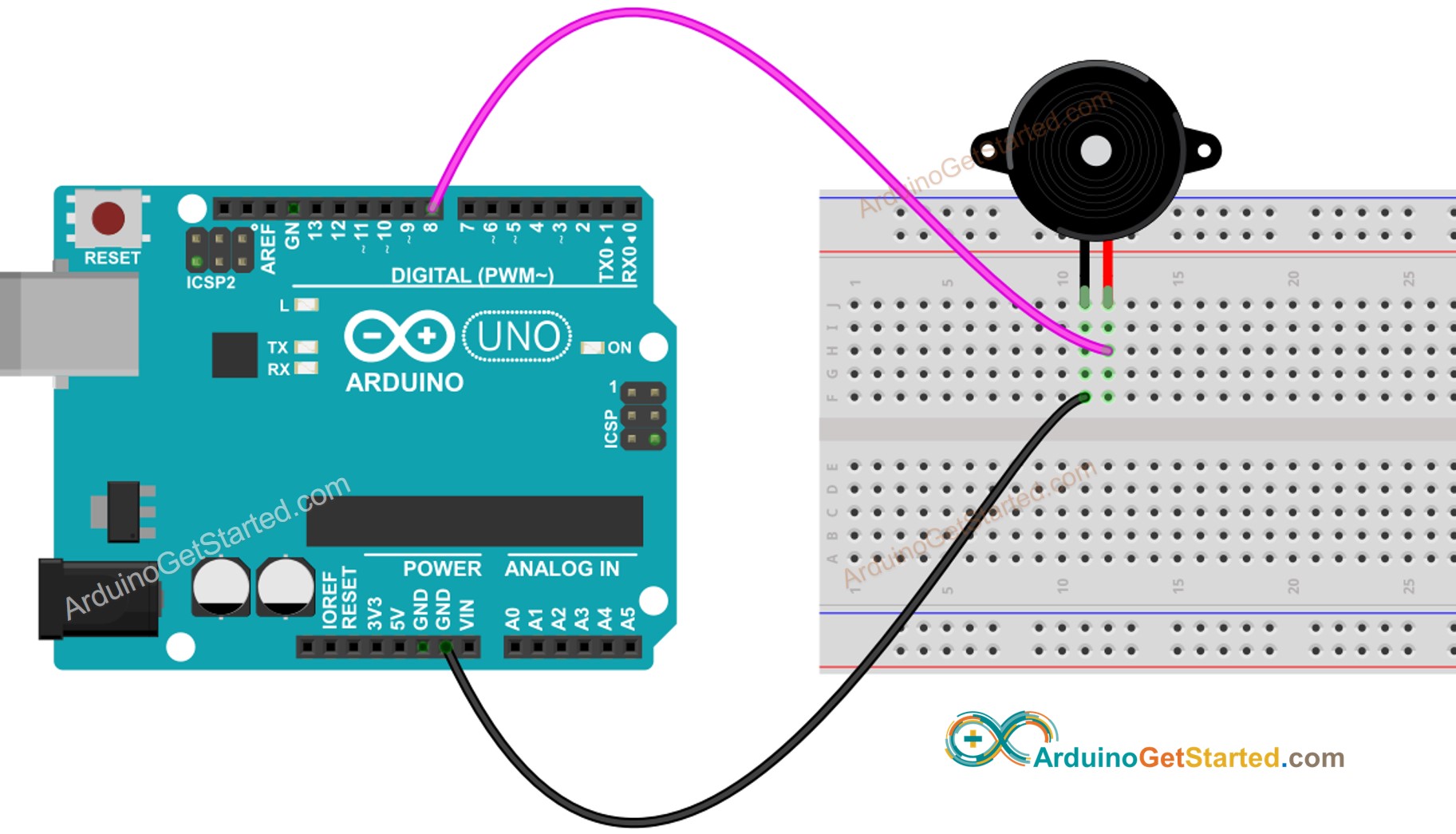
This image is created using Fritzing. Click to enlarge image
Arduino Code
For more detailed instruction, see Arduino - Piezo Buzzer
※ 주의 및 경고:
여러 핀에서 다른 높이의 음을 내려면, 다음 핀에 대해 tone() 을 호출하기 전에 noTone() 을 호출해야 합니다.
더보기
- 언어 : pulseIn()
- 언어 : pulseInLong()
- 언어 : shiftIn()
- 언어 : shiftOut()
- 언어 : tone()
- 튜토리얼 : Arduino - Piezo Buzzer
※ ARDUINO BUY RECOMMENDATION
| Arduino UNO R3 | |
| Arduino Starter Kit |
