analogRead()
설명
지정한 아날로그 핀에서 값을 읽습니다. 아두이노 보드는 6채널(미니와 나노는 8채널, 메가는 16채널), 10비트의 아날로그-디지털 변환기를 가지고 있습니다. 이는, 0에서 5V 사이의 입력 전압을 0에서 1024 사이의 정수 값으로 대응시키는 것을 뜻합니다. 이는 해상도가 5V/1024 혹은 0.0049V (0.49mV) 단위라는 것을 뜻합니다. 입력 범위와 해상도는 analogReference() 를 사용해서 바꿀 수 있습니다.
아날로그 입력을 읽는 데는 약 100마이크로초(0.0001초)가 걸리므로, 최대 읽기 속도는 1초에 약 1만 번입니다.
| Board | Operating voltage | Usable pins | Max resolution |
|---|---|---|---|
| Uno | 5 Volts | A0 to A5 | 10 bits |
| Mini, Nano | 5 Volts | A0 to A7 | 10 bits |
| Mega, Mega2560, MegaADK | 5 Volts | A0 to A14 | 10 bits |
| Micro | 5 Volts | A0 to A11[1] | 10 bits |
| Leonardo | 5 Volts | A0 to A11[1] | 10 bits |
| Zero | 3.3 Volts | A0 to A5 | 12 bits[2] |
| Due | 3.3 Volts | A0 to A11 | 12 bits[2] |
| MKR Family boards | 3.3 Volts | A0 to A6 | 12 bits[2] |
- [1]: A0에 A5까지는 보드에 표시되어 있고 A6부터 A11은 4, 6, 8, 9, 10 및 12를 통해 각각 이용 가능합니다.
- [2]: 이 보드들은 호환성을 위해 기본적으로 10bit의 해상도를 가지고 있습니다. analogReadResolution() 함수를 통해 12bit로 조절이 가능합니다.
문법
analogRead(pin)
매개변수
- pin: 읽을 아날로그 입력 핀(대부분의 보드에서 0~5, Mini와 Nano는 0~7, Mega는 0~15) 번호
반환값
- int(0 에서 1023)
예제 코드
이 코드는 아날로그 핀의 전압을 읽어서 표시합니다.
Hardware Required
Additionally, some links direct to products from our own brand, DIYables .
Wiring Diagram
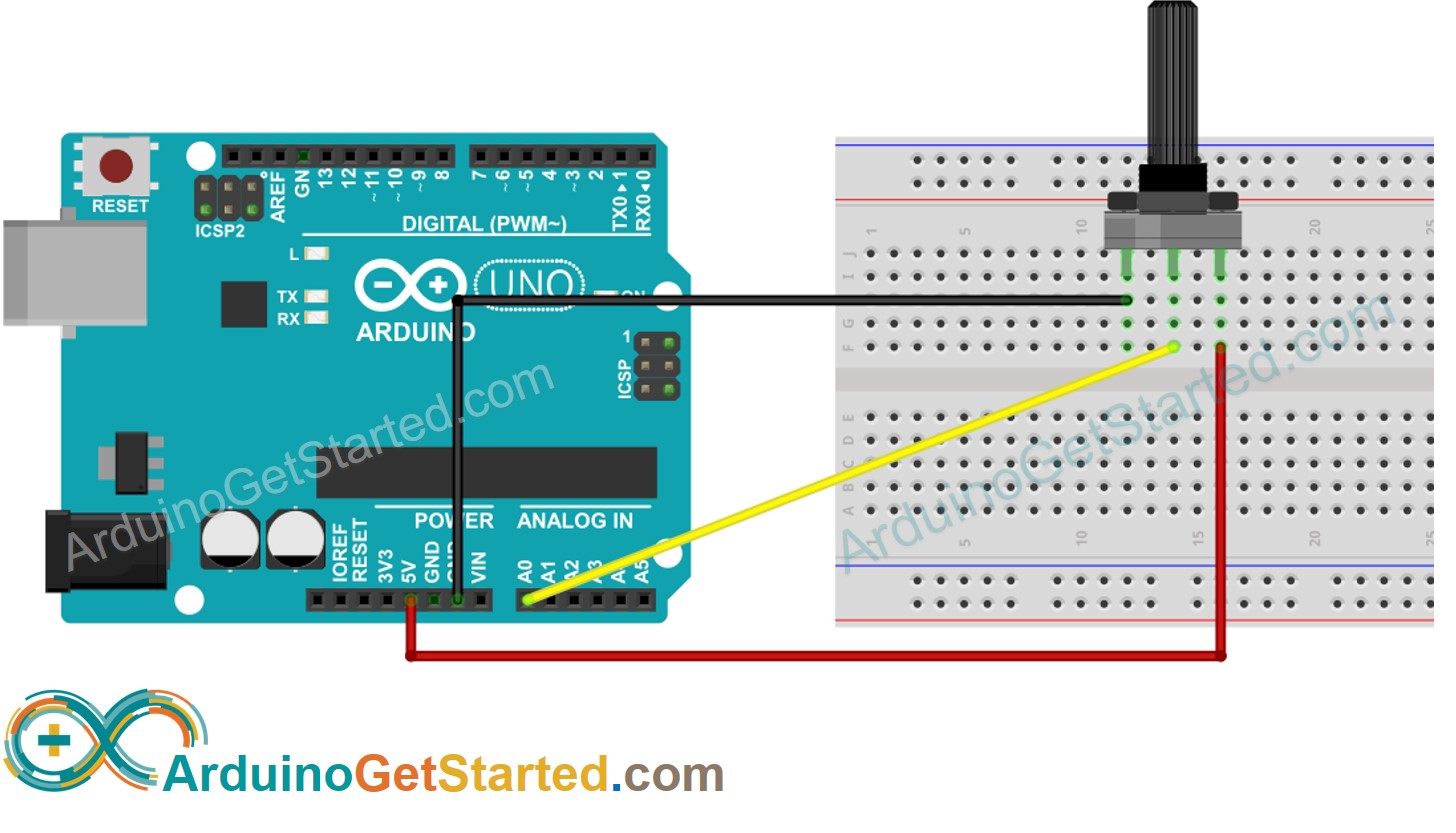
This image is created using Fritzing. Click to enlarge image
Arduino Code
Rotate the potentiometer and see the result on Serial Monitor
For more detailed instruction, see Arduino - Potentiometer
※ 주의 및 경고:
아날로그 입력 핀이 아무데도 연결되지 않으면, analogRead()가 반환하는 값은 여러 요인(e.g. 다른 아날로그 입력 값, 여러분의 손이 보드에 얼마나 가까운가 등)에 따라 변합니다.
더보기
- 언어 : analogReference()
- 언어 : analogWrite()
- 튜토리얼 : Arduino - Potentiometer
- 튜토리얼 : Arduino - Light Sensor
- 튜토리얼 : Arduino - Water Sensor
- 튜토리얼 : Analog Input Pins
※ ARDUINO BUY RECOMMENDATION
| Arduino UNO R3 | |
| Arduino Starter Kit |
