tone()
설명
핀에 특정 주파수(50% 듀티 사이클)의 구형파를 발생시킵니다. 지속 시간을 정할 수 있으며, 따로 정하지 않는다면 noTone()을 부를 때까지 구형파가 지속됩니다. 핀을 피에조 버저 또는 스피커에 연결하여 tone을 연주할 수 있습니다.
한번에 한 tone만 발생시킬 수 있습니다. 다른 핀에서 tone이 이미 연주되고 있으면, tone()을 새로 불러도 아무 일도 일어나지 않을 것입니다. 같은 핀에서 tone이 연주되고 있으면, 주파수가 새로 설정될 것입니다.
tone() 함수의 사용은 (Mega 이외의 보드에서) 3번과 11번 핀에서의 PWM 출력을 방해할 것입니다. 31HZ보다 낮은 tone을 발생시키는 것은 불가능합니다. 기술적인 세부 사항은, Brett Hagman's notes를 보십시오.
문법
tone(pin, frequency)
tone(pin, frequency, duration)
매개변수
- pin: tone을 발생시킬 핀
- frequency: tone의 주파수 (Hz 단위) - unsigned int
- duration (옵션) : tone 의 지속 시간 (밀리초 단위) - unsigned long
반환값
- 없음
예제 코드
Let's to play "Jingle Bells" song with Arduino.
Hardware Required
Additionally, some links direct to products from our own brand, DIYables .
Wiring Diagram
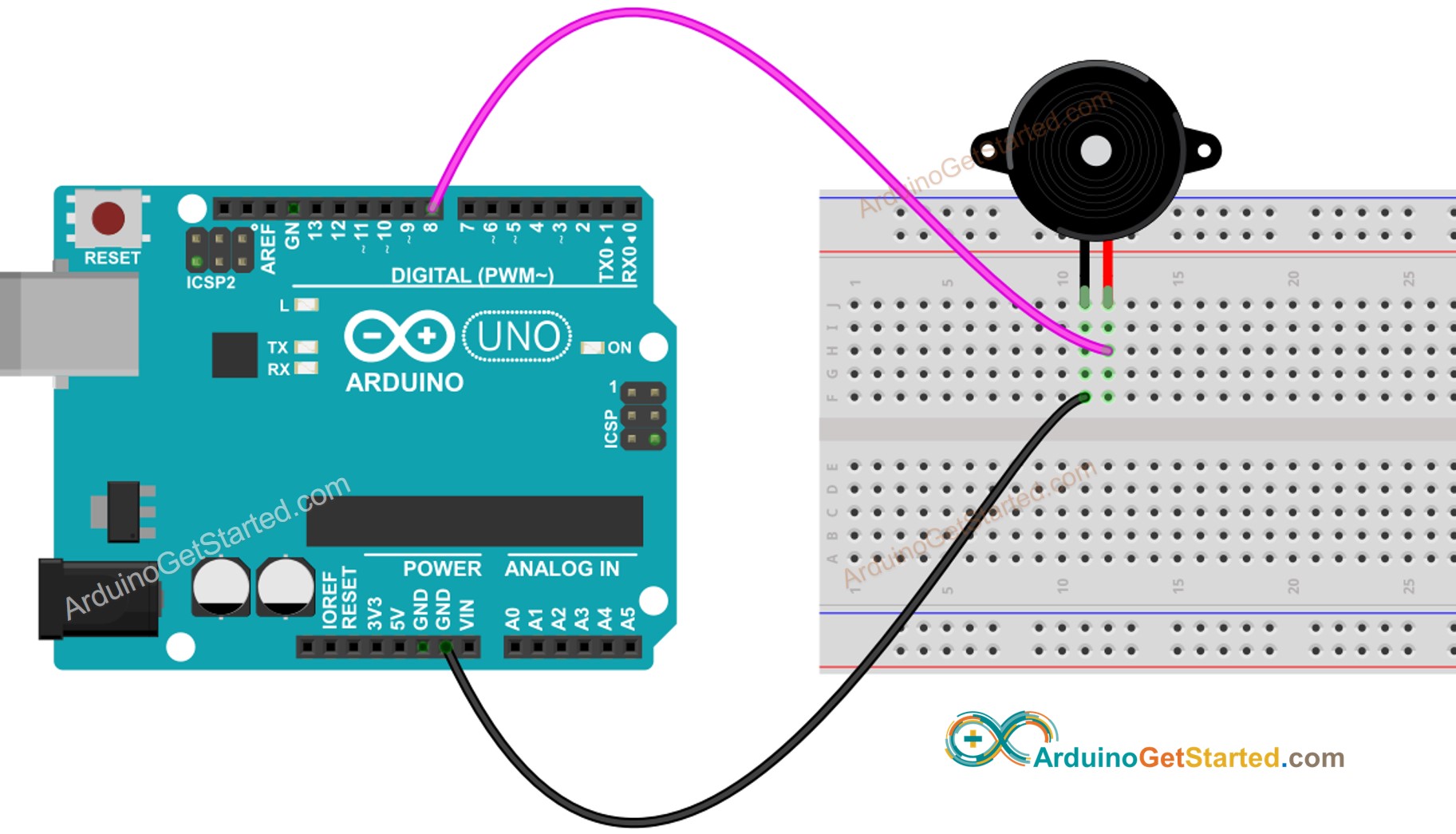
This image is created using Fritzing. Click to enlarge image
Arduino Code
For more detailed instruction, see Arduino - Piezo Buzzer
※ 주의 및 경고:
여러 핀에서 다른 높이의 음을 내려면, 다음 핀에 대해 tone() 을 호출하기 전에 noTone() 을 호출해야 합니다.
더보기
- 언어 : noTone()
- 언어 : pulseIn()
- 언어 : pulseInLong()
- 언어 : shiftIn()
- 언어 : shiftOut()
- 튜토리얼 : Arduino - Piezo Buzzer
※ ARDUINO BUY RECOMMENDATION
| Arduino UNO R3 | |
| Arduino Starter Kit |
