noTone()
Descrição
Interrompe a geração de uma onda quadrada iniciada pela função tone(). Não tem nenhum efeito se nenhum tom está sendo gerado.
Sintaxe
noTone(pino)
Parâmetros
- pino: o pino do Arduino no qual se quer parar de gerar um tom.
Retorna
Nada
Código de Exemplo
Let's to play "Jingle Bells" song with Arduino.
Hardware Required
Additionally, some links direct to products from our own brand, DIYables .
Wiring Diagram
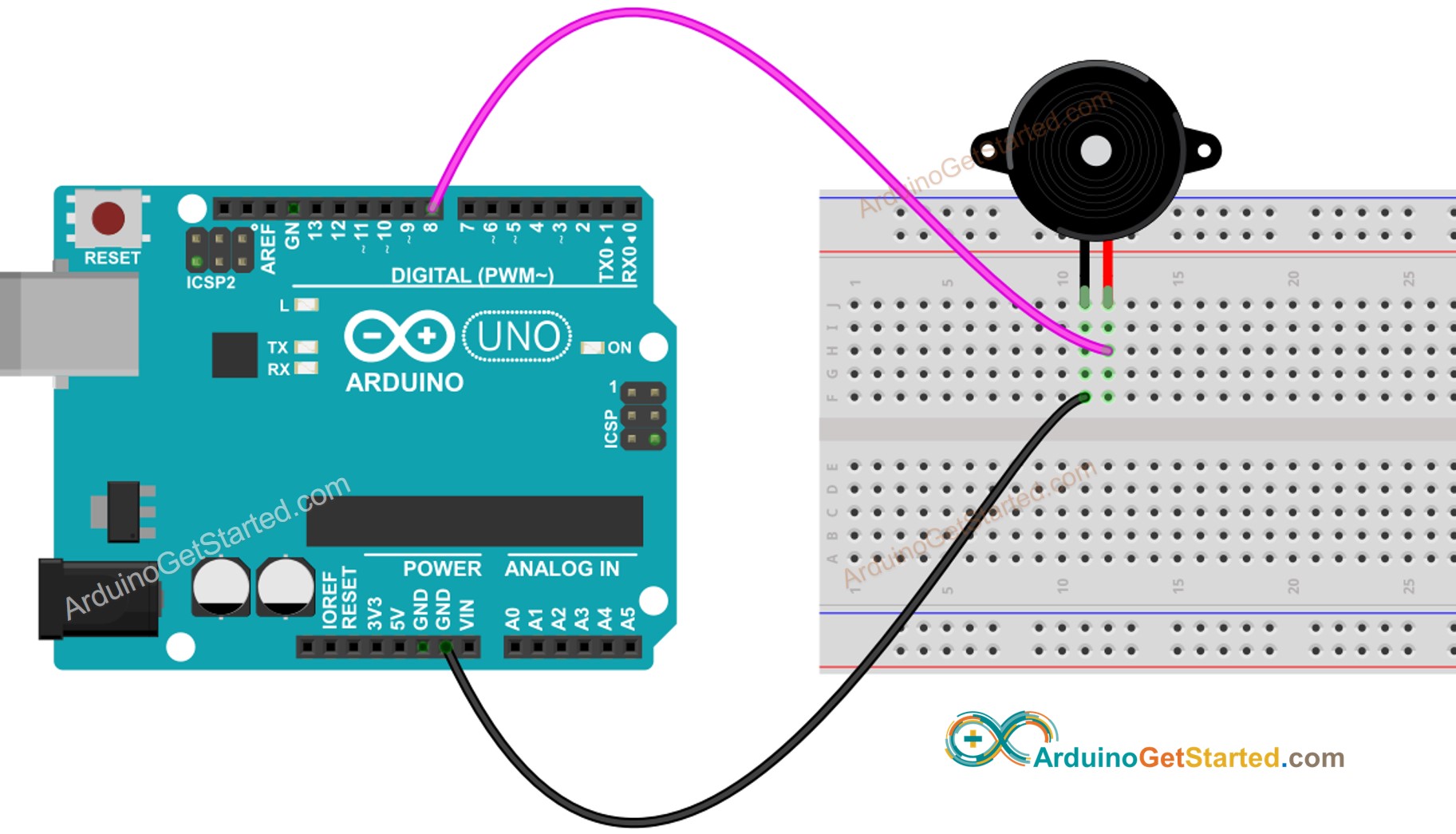
This image is created using Fritzing. Click to enlarge image
Arduino Code
For more detailed instruction, see Arduino - Piezo Buzzer
※ Notas e Advertências:
Se você quiser tocar tons diferentes em múltiplos pinos, você precisa chamar noTone() em um pino antes de chamar tone() no próximo pino.
Ver Também
- Linguagem : pulseIn()
- Linguagem : pulseInLong()
- Linguagem : shiftIn()
- Linguagem : shiftOut()
- Linguagem : tone()
- Exemplo : Arduino - Piezo Buzzer
※ ARDUINO BUY RECOMMENDATION
| Arduino UNO R3 | |
| Arduino Starter Kit |
