noTone()
Beschreibung
Stoppt die Tonerzeugung, die von tone() erzeugt wurde. Macht nichts, wenn kein Ton erzeugt wurde.
Syntax
noTone(pin)
Parameter
- pin: Der Arduino-Pin, auf dem die Tonerzeugung gestoppt werden soll.
Rückgabewert
Nichts.
Beispielcode
Let's to play "Jingle Bells" song with Arduino.
Hardware Required
Wiring Diagram
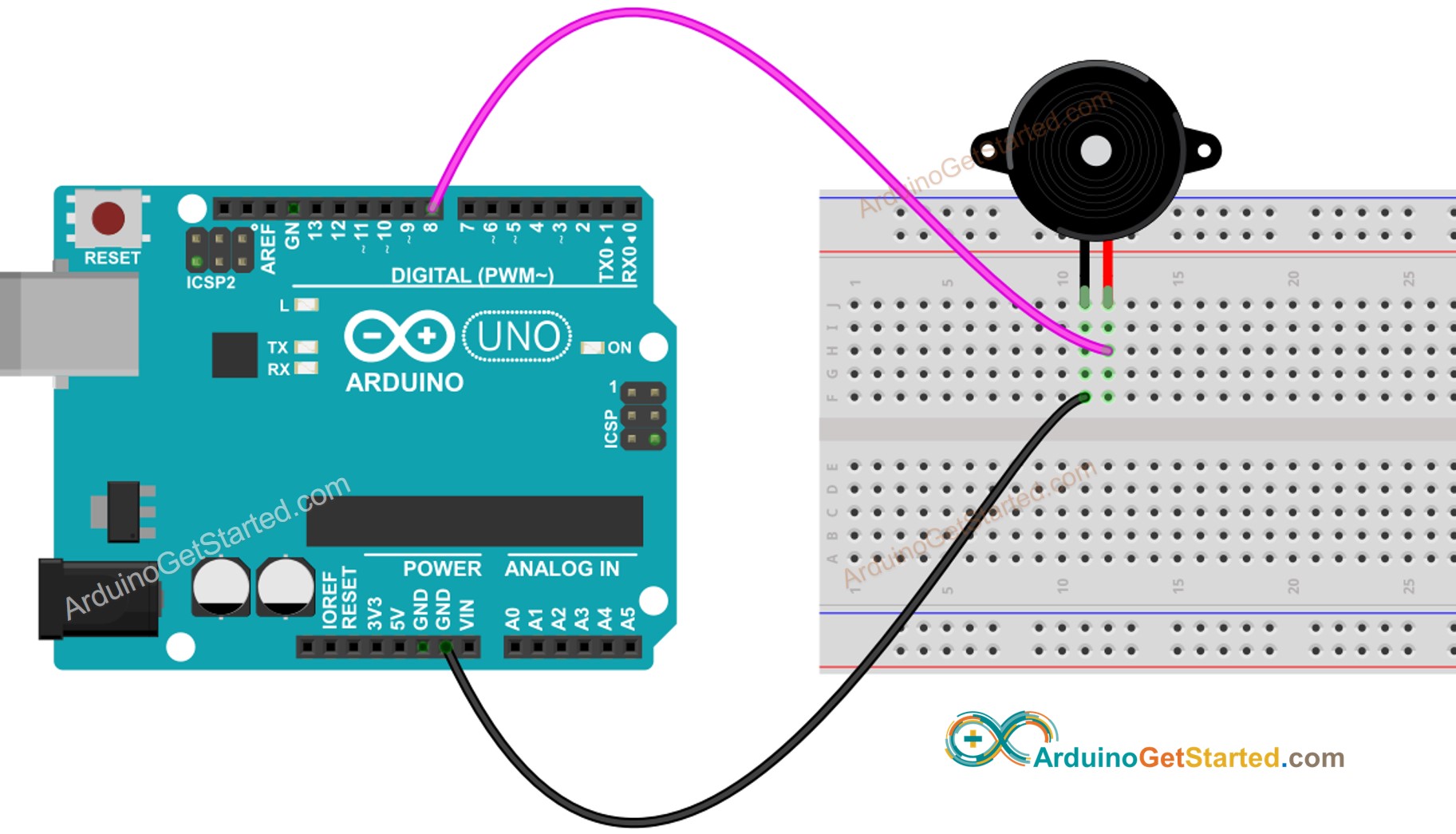
This image is created using Fritzing. Click to enlarge image
Arduino Code
For more detailed instruction, see Arduino - Piezo Buzzer
※ Anmerkungen und Warnungen:
Wenn du verschiedene Töne auf mehreren Pins spielen willst, musst du zunächst mit noTone() auf einem Pin den Ton stoppen und anschließend mit ../tone[tone()] auf dem nächsten Pin einen neuen Ton generieren.
Siehe Auch
- Sprache : pulseIn()
- Sprache : pulseInLong()
- Sprache : shiftIn()
- Sprache : shiftOut()
- Sprache : tone()
- Beispiel : Arduino - Piezo Buzzer
※ ARDUINO KAUFEMPFEHLUNG
| Arduino UNO R3 | |
| Arduino Starter Kit |
