ezButton Library - Button Count Example
Hardware Required
Disclosure: Some links in this section are Amazon affiliate links. If you make a purchase through these links, we may earn a commission at no extra cost to you.
Additionally, some links direct to products from our own brand, DIYables .
Additionally, some links direct to products from our own brand, DIYables .
Wiring Diagram
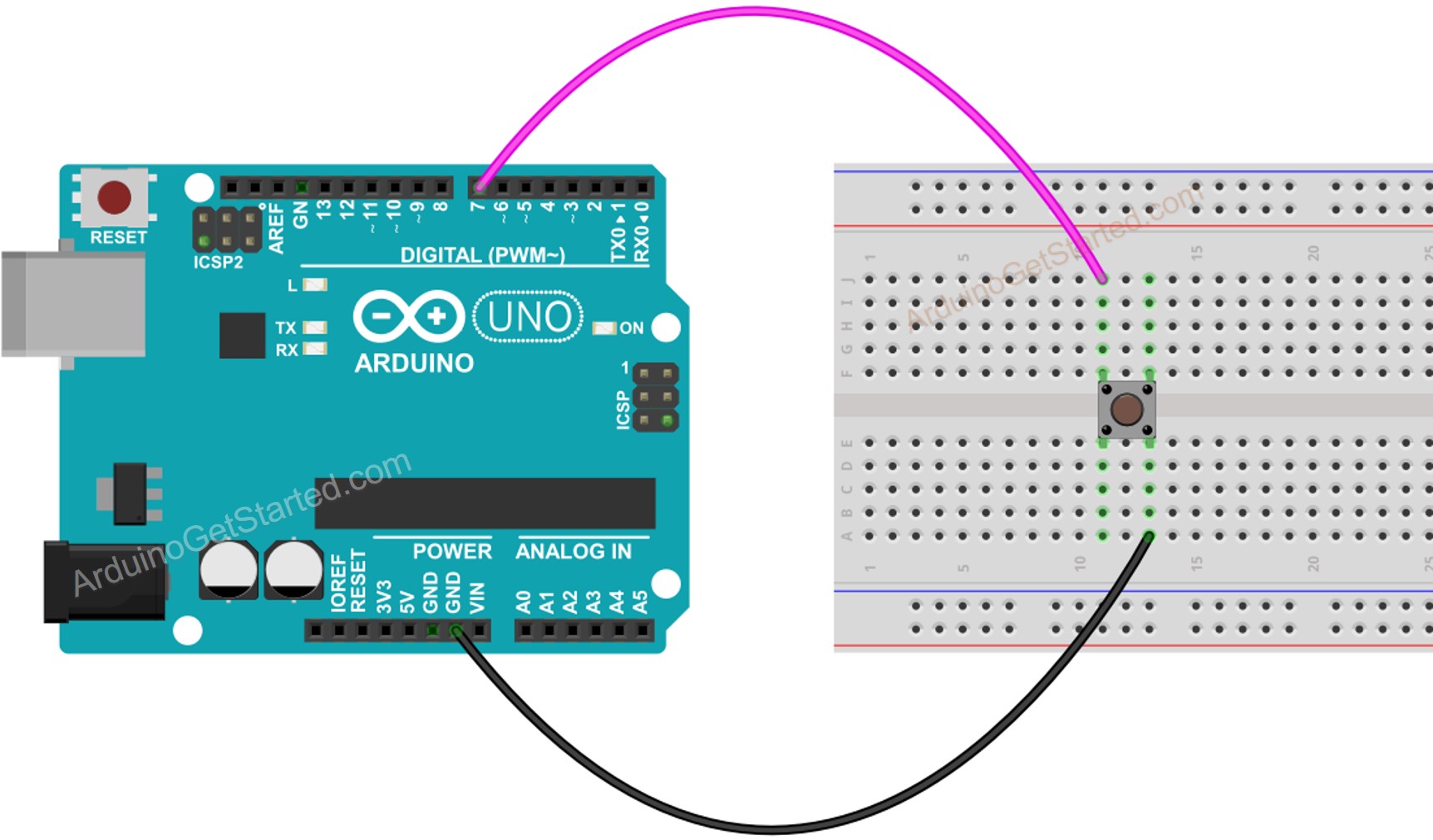
This image is created using Fritzing. Click to enlarge image
Arduino Code
Quick Steps
- Install ezButton library. See How To
- Connect Arduino to PC via USB cable
- Open Arduino IDE, select the right board and port
- On Arduino IDE, Go to File Examples ezButton 06.ButtonCount example
/*
* Created by ArduinoGetStarted.com
*
* This example code is in the public domain
*
* Tutorial page: https://arduinogetstarted.com/tutorials/arduino-button-library
*
* This example reads the number of the pressed count of a button with debounce and print it to Serial Monitor.
*/
#include <ezButton.h>
ezButton button(7); // create ezButton object that attach to pin 7;
void setup() {
Serial.begin(9600);
button.setDebounceTime(50); // set debounce time to 50 milliseconds
button.setCountMode(COUNT_FALLING);
}
void loop() {
button.loop(); // MUST call the loop() function first
unsigned long count = button.getCount();
Serial.println(count);
}
- Click Upload button on Arduino IDE to upload code to Arduino

- Open Serial Monitor to see result:
- Press and release the button serveral times
COM6
0
0
1
1
1
2
2
2
3
Autoscroll
Clear output
9600 baud
Newline
Code Explanation
Read the line-by-line explanation in comment lines of source code!
