Arduino - Potentiometer Triggers Servo Motor
In a previous tutorial, We have learned how to rotate servo motor according to the potentiometer's output value. In this tutorial, We are going to learn how to:
- If the potentiometer's analog value is greater than a threshold, rotate servo motor to 90 degree
- If the potentiometer's analog value is lower than a threshold, rotate servo motor back to 0 degree.
- If the potentiometer's output voltage is greater than a threshold, rotate servo motor to 90 degree
- If the potentiometer's output voltage is lower than a threshold, rotate servo motor back to 0 degree.
Hardware Required
Or you can buy the following kits:
| 1 | × | DIYables STEM V3 Starter Kit (Arduino included) | |
| 1 | × | DIYables Sensor Kit (30 sensors/displays) | |
| 1 | × | DIYables Sensor Kit (18 sensors/displays) |
Additionally, some links direct to products from our own brand, DIYables .
About Servo Motor and Potentiometer
If you do not know about servo motor and potentiometer (pinout, how it works, how to program ...), learn about them in the following tutorials:
Wiring Diagram
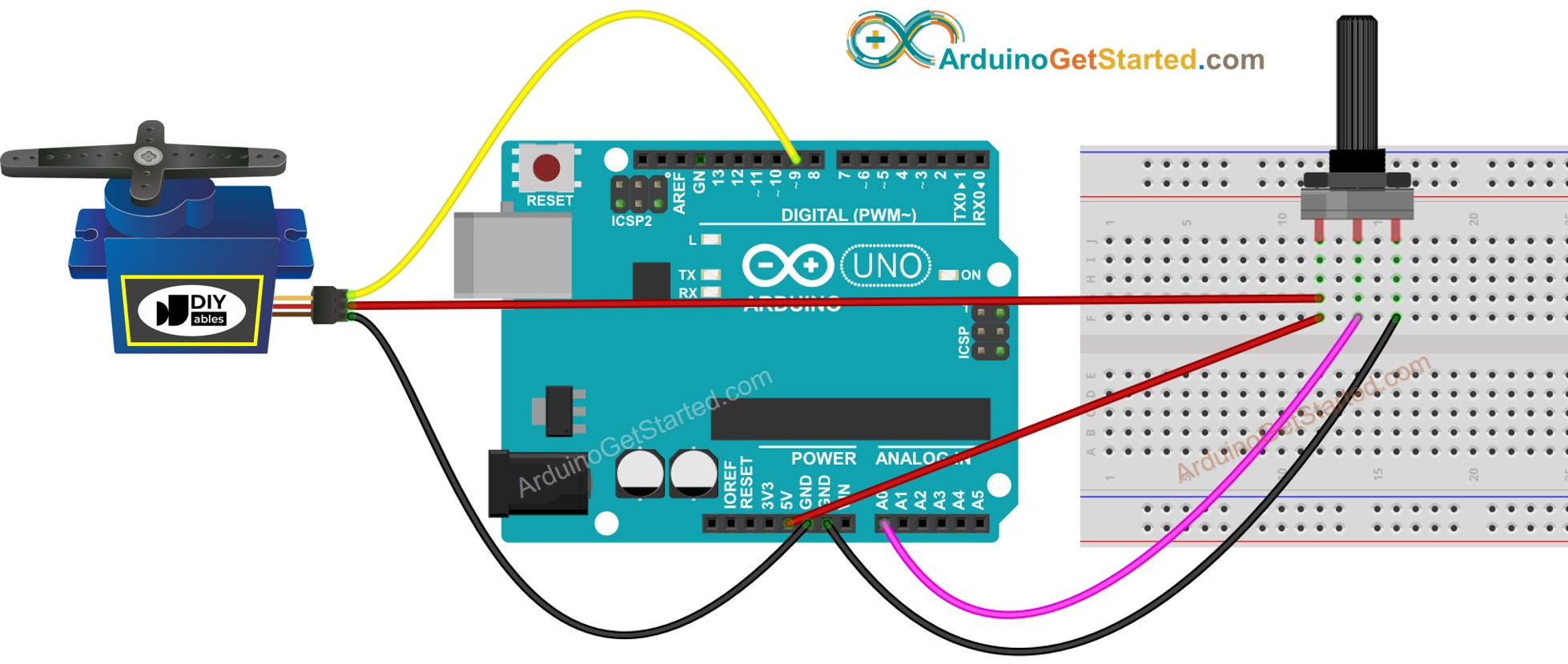
This image is created using Fritzing. Click to enlarge image
Arduino Code - Analog Threshold
Quick Steps
- Connect Arduino to PC via USB cable
- Open Arduino IDE, select the right board and port
- Copy the above code and open with Arduino IDE
- Click Upload button on Arduino IDE to upload code to Arduino
- Rotate the potentiometer
- See the change of servo motor
Arduino Code - Voltage Threshold
Potentiometer's analog value is converted to voltage value, and then compared to voltage threshold to triggers servo motor
Video Tutorial
We are considering to make the video tutorials. If you think the video tutorials are essential, please subscribe to our YouTube channel to give us motivation for making the videos.
