Arduino - Audio
In this tutorial, we are going to learn how to use Arduino to generate aodio sound. In detail, we will learn:
- How to make Arduino generate a small beep sound
- How to make Arduino generate a loud sound
- How to make Arduino generate a warning sound
- How to make Arduino play a recorded sound
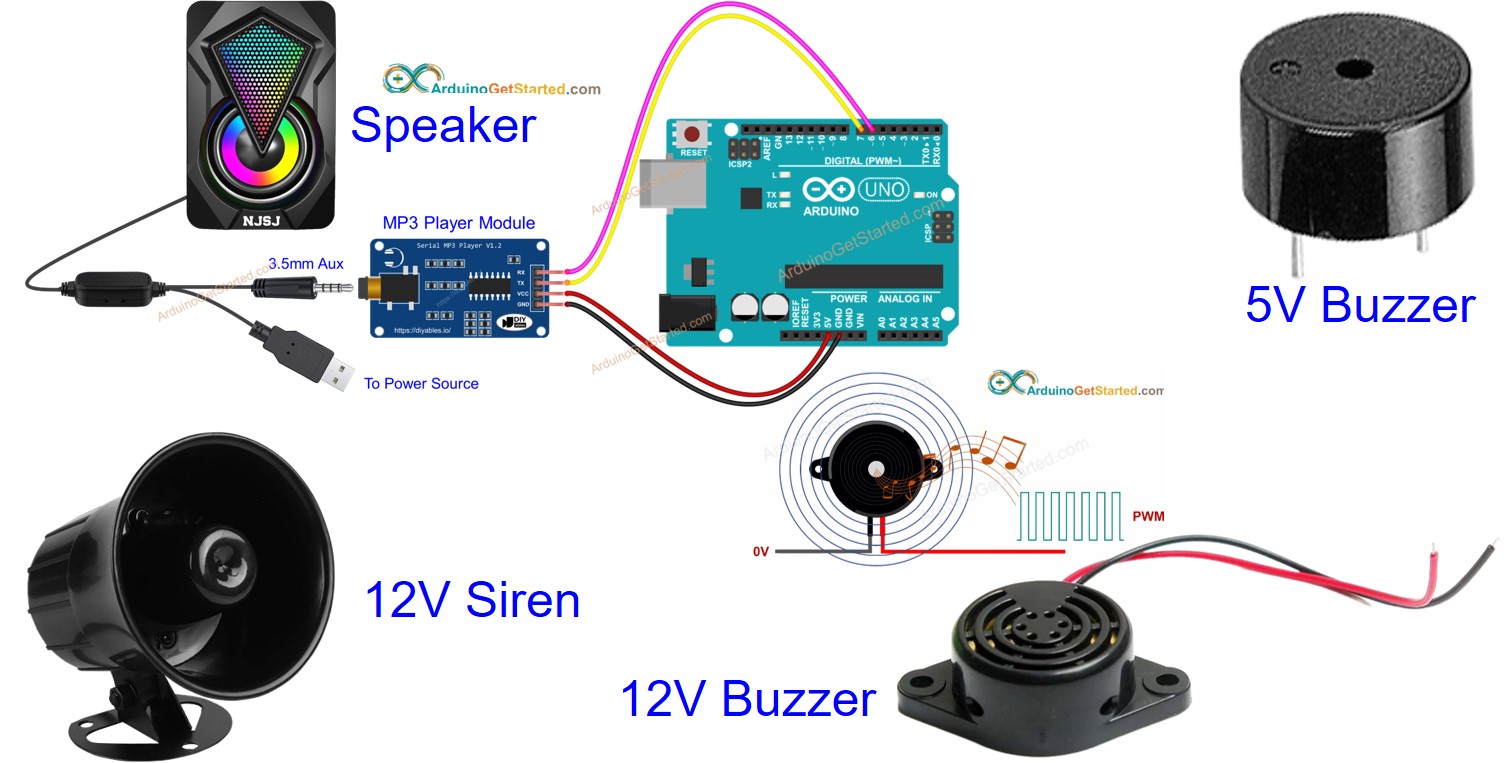
Hardware Required
Or you can buy the following kits:
| 1 | × | DIYables STEM V3 Starter Kit (Arduino included) | |
| 1 | × | DIYables Sensor Kit (30 sensors/displays) | |
| 1 | × | DIYables Sensor Kit (18 sensors/displays) |
Disclosure: Some links in this section are Amazon affiliate links. If you make a purchase through these links, we may earn a commission at no extra cost to you.
Additionally, some links direct to products from our own brand, DIYables .
Additionally, some links direct to products from our own brand, DIYables .
About Arduino and Audio
There are several ways to make Arduino generate sound. Depending on your application, you can choose one of the following methods to make sound using Arduino:
- If you need a small beep as sound indicator like keypad beep, you can use 5V buzzer, you can learn more in Arduino - Piezo Buzzer tutorial
- If you need a loud sound for alarming, you can use 12V buzzer, you can learn more in Arduino - 12V Buzzer tutorial
- If you need a warning sound, you can use Siren or horn, you can learn more in Arduino - Siren Horn tutorial
- If you need to play a recorded audio file, you can use MP3 player and speaker, you can learn more in Arduino - MP3 Player tutorial
